Sets
An unordered collection of unique and mutable objects that supports operations corresponding to mathematical set theory
Set is mutable.
Set is mutable.
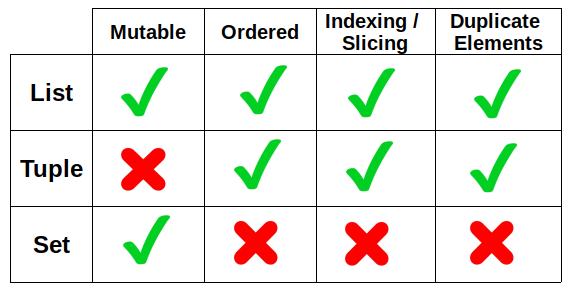
No duplicates
Sets are iterable, can grow and shrink on demand, and may contain a variety of object types
Does not support indexing
Sets are iterable, can grow and shrink on demand, and may contain a variety of object types
Does not support indexing
EXAMPLE 1:
x = {1, 2, 3, 4}
y = {'apple','ball','cat'}
x1 = set('spam') # Prepare set from a string
print (x1)
{'s', 'a', 'p', 'm'}
x1.add('alot') # Add an element to the set
print (x1)
{'s', 'a', 'p', 'alot', 'm'}
y = {'apple','ball','cat'}
x1 = set('spam') # Prepare set from a string
print (x1)
{'s', 'a', 'p', 'm'}
x1.add('alot') # Add an element to the set
print (x1)
{'s', 'a', 'p', 'alot', 'm'}
EXAMPLE 2:
Set Operations
Let S1 = {1, 2, 3, 4}
Union (|)
S2 = {1, 5, 3, 6} | S1
print(S2) # prints {1, 2, 3, 4, 5, 6}
Intersection (&)
S2 = S1 & {1, 3}
print(S2) # prints {1, 3}
Union (|)
S2 = {1, 5, 3, 6} | S1
print(S2) # prints {1, 2, 3, 4, 5, 6}
Intersection (&)
S2 = S1 & {1, 3}
print(S2) # prints {1, 3}
EXAMPLE 3:
Difference (-)
S2 = S1 - {1, 3, 4}
print(S2) # prints {2}
Super set (>)
S2 = S1 > {1, 3}
print(S2) # prints True
Empty sets must be created with the set built-in, and print the same way
print(S2) # prints {2}
Super set (>)
S2 = S1 > {1, 3}
print(S2) # prints True
Empty sets must be created with the set built-in, and print the same way
EXAMPLE 4:
S2 = S1 - {1, 2, 3, 4}
print(S2) # prints set() – Empty set
Empty curly braces represent empty dictionary but not set
In interactive mode – type({}) gives
<class 'dict'>
print(S2) # prints set() – Empty set
Empty curly braces represent empty dictionary but not set
In interactive mode – type({}) gives
<class 'dict'>
EXAMPLE 5:
>>> {1, 2, 3} | {3, 4}
{1, 2, 3, 4}
>>> {1, 2, 3} | [3, 4]
TypeError: unsupported operand type(s) for |: 'set' and 'list'
>>> {1, 2, 3} | set([3, 4]) #Convert list to set and work
{1,2,3,4}
{1, 2, 3, 4}
>>> {1, 2, 3} | [3, 4]
TypeError: unsupported operand type(s) for |: 'set' and 'list'
>>> {1, 2, 3} | set([3, 4]) #Convert list to set and work
{1,2,3,4}
EXAMPLE 6:
>>> {1, 2, 3}.union([3, 4])
{1,2,3,4}
>>> {1, 2, 3}.union({3, 4})
{1,2,3,4}
{1,2,3,4}
>>> {1, 2, 3}.union({3, 4})
{1,2,3,4}
Immutable constraints and frozen sets
Can only contain immutable (a.k.a. “hashable”) object types
lists and dictionaries cannot be embedded in sets, but tuples can if you need to store compound values.
Tuples compare by their full values when used in set operations:
>>> S
{1.23}
>>> S.add([1, 2, 3])
TypeError: unhashable type: 'list'
lists and dictionaries cannot be embedded in sets, but tuples can if you need to store compound values.
Tuples compare by their full values when used in set operations:
>>> S
{1.23}
>>> S.add([1, 2, 3])
TypeError: unhashable type: 'list'
EXAMPLE 1:
>>> S.add({'a':1})
TypeError: unhashable type: 'dict'
Works for tuples:
>>> S.add((1, 2, 3))
>>> S
{1.23, (1, 2, 3)}
TypeError: unhashable type: 'dict'
Works for tuples:
>>> S.add((1, 2, 3))
>>> S
{1.23, (1, 2, 3)}
EXAMPLE 2:
>>> S | {(4, 5, 6), (1, 2, 3)}
{1.23, (4, 5, 6), (1, 2, 3)}
>>> (1, 2, 3) in S # Check for tuple as a whole
True
>>> (1, 4, 3) in S
False
{1.23, (4, 5, 6), (1, 2, 3)}
>>> (1, 2, 3) in S # Check for tuple as a whole
True
>>> (1, 4, 3) in S
False
EXAMPLE 3:
clear()
All elements will removed from a set.
>>> cities = {"Stuttgart", "Konstanz", "Freiburg"}
>>> cities.clear()
>>> cities
set() # empty
>>>
>>> cities = {"Stuttgart", "Konstanz", "Freiburg"}
>>> cities.clear()
>>> cities
set() # empty
>>>
EXAMPLE 4:
Copy
Creates a shallow copy, which is returned.
>>> more_cities = {"Winterthur","Schaffhausen","St. Gallen"}
>>> cities_backup = more_cities.copy()
>>> more_cities.clear()
>>> cities_backup # copied value is still available
{'St. Gallen', 'Winterthur', 'Schaffhausen‘}
>>> more_cities = {"Winterthur","Schaffhausen","St. Gallen"}
>>> cities_backup = more_cities.copy()
>>> more_cities.clear()
>>> cities_backup # copied value is still available
{'St. Gallen', 'Winterthur', 'Schaffhausen‘}
EXAMPLE 5:
Just in case, you might think, an assignment might be enough:
>>> more_cities = {"Winterthur","Schaffhausen","St. Gallen"}
>>> cities_backup = more_cities #creates aliasname
>>> more_cities.clear()
>>> cities_backup
set()
>>>
The assignment "cities_backup = more_cities" just creates a pointer, i.e. another name, to the same data structure.
>>> more_cities = {"Winterthur","Schaffhausen","St. Gallen"}
>>> cities_backup = more_cities #creates aliasname
>>> more_cities.clear()
>>> cities_backup
set()
>>>
The assignment "cities_backup = more_cities" just creates a pointer, i.e. another name, to the same data structure.
EXAMPLE 6:
difference_update()
removes all elements of another set from this set. x.difference_update() is the same as "x = x - y"
>>> x = {"a","b","c","d","e"}
>>> y = {"b","c"}
>>> x.difference_update(y)
>>> x
{'a', 'e', 'd'}
>>> x = {"a","b","c","d","e"}
>>> y = {"b","c"}
>>> x.difference_update(y)
>>> x
{'a', 'e', 'd'}
Tags:
Python Sets